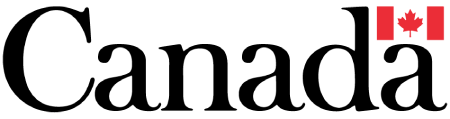Learning Online Glossary
- Asynchronous Communication
- Learning in which interaction between instructors and students occurs intermittently with a time delay. Examples are self-paced courses taken via the Internet or CD-ROM, Q&A mentoring, online discussion groups, and e-mail.
- Collaborative/Cooperative Learning
- An approach to teaching and learning involving two or more students working together to gain knowledge, skills, and experiences.
- Communication Tools
- Refers to electronic modes of communication such as e-mail, bulletin boards, chat, discussions, listprocs, listservs, calendar, and student Web pages.
- Emoticons
- A group of keyboard characters that take on facial expressions and are used to express emotion in text-based electronic communication, i.e. e-mail, discussions, or conferencing. The most commonly-used symbols are :-) [smile, happy] and :-( [sad, unhappy]. A list of emoticons is available at this website. See this website for the history of smilies.
- FAQs
- A collection of Frequently Asked Questions and answers that have been gathered together to assist students and/or others.
- FTP - File Transfer Protocol
- A standard protocol for the transfer of files between a computer and the server which stores the files that can be accessed by Web users. Commonly-used programs for FTPing are WS_FTP for the Windows platform and Fetch for Mac operating systems.
- Face-to-Face or F2F
- Refers to the traditional classroom where the instructor and students are in the same physical space.
- Facilitator
- One who guides a discussion, activity, or course. May be the instructor, a guest lecturer, or a student. Not necessarily the same person for all course activities. Facilitator and moderator are, at times, used interchangeably. However, a moderator may be responsible for presiding over the entire course. In an online student-centred environment, faculty facilitate active learning, problem solving, inquiry approaches, and team-based instructional activities or projects.
- HTML
- Acronym for Hypertext Markup Language. HTML is an authoring language that uses tags <angle brackets> to define the elements of a Web page that tells browsers how to display the contents of a page.
- Internet
- In online usage, the term Internet refers to the electronic network of millions of interconnected computers worldwide that are accessed by the use of standardized Internet Protocol(IP)addresses.
- Lurker/Lurking
- A person who reads discussion messages but does not take part in the discussion. Online course communication guidelines can provide students with an understanding of acceptable behaviour thus reducing the need for lurking. However, lurking is often recommended prior to becoming an active participant in non-class discussion lists in order to get a feeling for the mode of conversation.
- Netiquette
- The etiquette of online communication and the use of the Internet. For a comprehensive list of rules for a variety of forms of online communication, see Arlene Rinaldi's The Net: User Guidelines and Netiquette, Florida Atlantic University.
- Online Learning Environment
- Using the Internet for learning via coursework or information posted on the Web, electronic communication, and other instructional activities.
- Private Communication
- Electronic conversation intended for one or a few. Usually e-mail messages sent to a single individual and not a public discussion or ListProc list.
- Public Communication
- Electronic conversation meant to be shared among a group. Usually in the form of messages sent to WebCT Discussions, ListProc or Listserv lists, or other distribution lists.
- SacLink
- CSUS system which provides faculty, staff and students e-mail accounts and access to the Web.
- Stream
- Any data transmission that occurs in a continuous flow. Streaming audio and video files allow you to display or play the beginning before all the data has been transferred.
- Synchronous Communication
- Communication happening online between two or more people at the same time, but not necessarily in the same place. The most frequently used form of synchronous communication is online chat. Audio and video conferencing, instant messaging, and white boards are other examples.
- Transparent Technology
- Invisible and easy-to-use technology tools that are not the centre of learning. Used to enhance and enlarge the scope of learning without getting in the way.
- URL - Uniform Resource Locator
- The address of a Web page. For example, http://www.cssd-web.org
- Usability
- The ease that users experience in navigating an interface, locating information, and obtaining knowledge over the Internet.
- Virtual Community
- A group sharing common interests in cyberspace rather than in physical space. Virtual communities exist in discussion groups, chat rooms, listservs, listprocs, and newsgroups.
- Web-assisted Courses
- A Web-assisted course is defined as a traditional face-to-face course that is supplemented with instructional material and resources placed on the Web. Faculty and student interaction may or may not take place online. The course uses Web technology to support on-campus course activities. Supports access to content and resources from the Web.
- Web-based Courses
- A Web (or online) course is defined as one where instruction and interaction are primarily based on the technologies available from the Internet and the World Wide Web. Students enrolled in a Web course interact with the class instructor and other classmates through in-class discussions and Internet-based communications. The focus of the course meeting place is shifted from the classroom to the Web.
- Web Server
- A computer that is dedicated to retrieve and send files on request from another computer, particularly Web page HTML files that are “requested” by entering the URL in a browser such as Internet Explorer or Netscape.
- Zip & Unzip
- Large files need to be compressed for sending over the Internet. This is accomplished through programs which zip (compress) the files. Numerous programs such as Stuffit and WinZip are available for compressing and decompressing files.